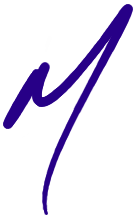
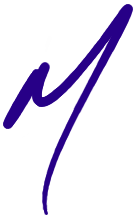
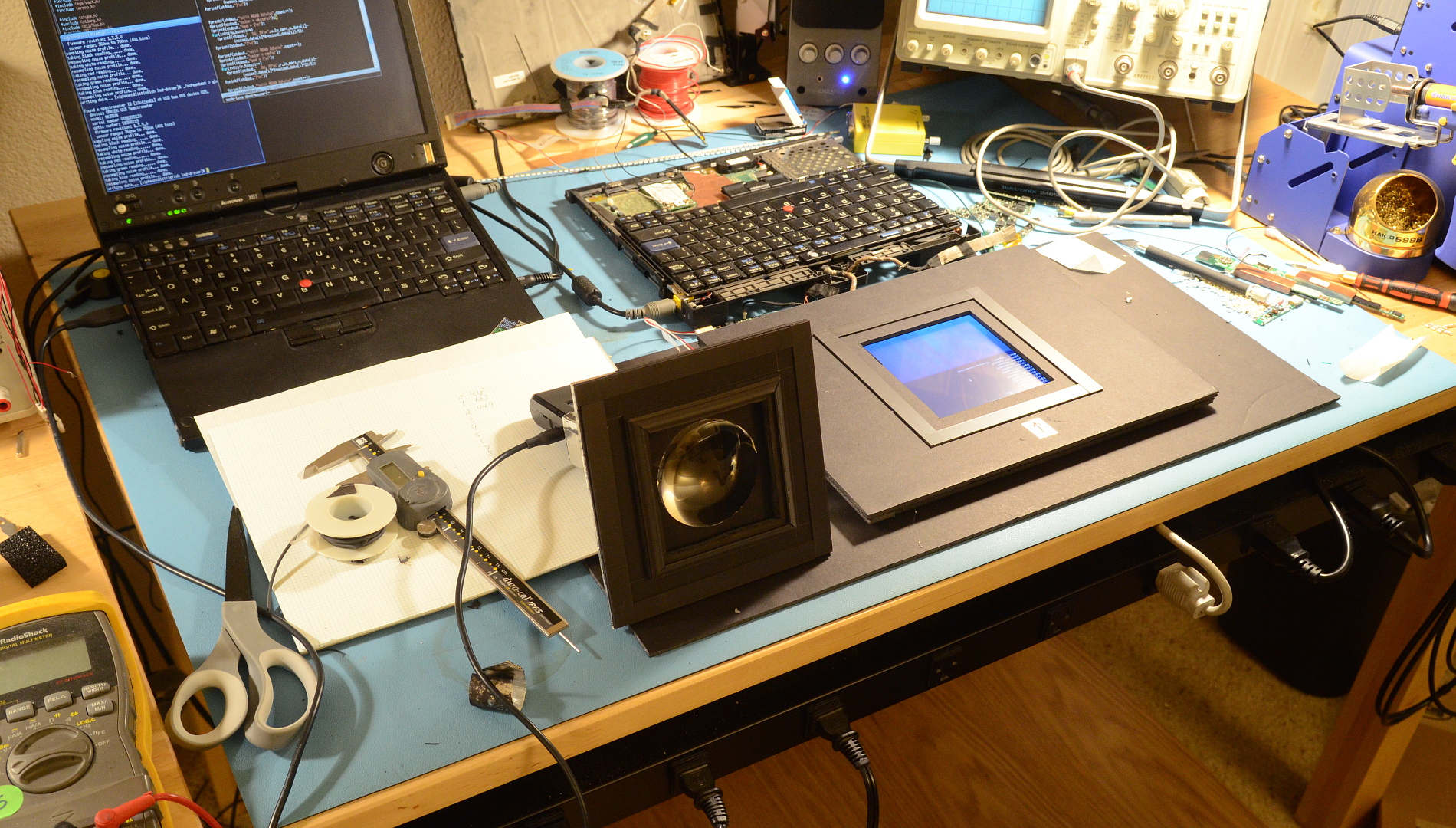
The CCFL tubes used in LCD backlights dim, shift color, and eventually go out as they age. CCFL-equipped laptops more than a few years old usually need or can benefit from a new backlight.
Most recent laptops use LED backlights instead of CCFL tubes. LEDs are now more power efficient and typically last longer. They're also easier to install in older CCFL-equipped LCD panels than a new CCFL.
I make and sell kits and individual parts for converting several ThinkPad models to LED backlight. My kits are designed specifically for ThinkPads; they plug in with no soldering, use the original brightness controls, offer a wide brightness range with no flickering, and improved color rendering over the original CCFL backlight.
Installation is straightforward though there's some DIY involved. You'll need to open up the lid, remove the screen and inverter board, extract the CCFL tube from the screen, install the new LED strip and driver board, and get everything back together.
(If you're looking for my older pages on modding and using LED kits from Chinese vendors, I've kept them around for historical purposes. There are probably still useful bits in there for other modders. That said, I started making my own LED conversions because I wasn't particularly satisfied with the performance of any of the Chinese kits.)
This is the obvious disclaimer; the information presented here is correct to the best of my knowledge, but naturally, you're proceeding at your own risk. There are plenty of easy mistakes that will kill the kit, the LCD panel, or the computer itself. Even if you know what you're doing, there's the chance a moment's inattention will permanently damage the machine.
I measured the 3.5 year old backlight in my X61T against a brand new panel; it was down to only 22% of its original maximum brightness! LEDs should last considerably longer-- I guess we'll find out in a few years if that's actually true. Panels designed for CCFLs don't dissipate heat efficiently, and heat is the primary enemy of an LED's longevity.
The various LED backlights I've tested have been anywhere from 140% to 500% the brightness of brand new CCFL at 3W of output power. LED driver boards are also more efficient than a CCFL inverter; at a 3W output drive, the total draw of a CCFL+inverter is about 4.2W. An LED backlight+driver typically draws only about 3.5W to deliver the same 3W of useful output power. My new boards knock another 1/4 watt off this figure.
At minimum brightness, a CCFL+inverter draws 1/7th the power but produces only 1/25th the light. Unlike a CCFL, LED efficiency increases at low brightness, so power savings over a CCFL further increases as you turn down the brightness.
ThinkPads control brightness by varying the duty cycle of a 200 Hz pulse-width modulation (PWM) signal over a range of about 6:1. This produces a 25:1 actual change in brightness with a new CCFL. LED brightness is fairly linear, so most kits only provide a brightness range somewhere between 5:1 and 8:1.
(My kits emulate the brightness step spacing of the original backlight, and default to a 25:1 brightness range. The new TLD3 driver boards will allow user-adjustment of both the range and the step spacing).



Above: Spectrometer gamut measurements of an HV121P01-100 screen
with its original CCFL backlight [left],
as fitted with an
LED strip using general-purpose white LEDs [center],
and an
LED strip using Nichia LEDs designed specifically for backlights
[right].
A white LED does not produce the same spectrum as a CCFL even if the white looks the same to the naked eye. The general purpose white LEDs used in all the other kits I've seen (as of 2016) have the usual white = blue+yellow construction resulting in a greenish-yellow-heavy spectra without much deep red; this is especially badly suited to low-power IPS and AFFS screens. Even when white looks right, colors shift toward yellow with muted greens and muddy, orangish reds.
It's also impossible to guess exactly what LEDs you'll get with a generic kit. When I was still modding Chinese kits, I'd place multiple orders for the same kit from the same vendor in the space of a single month, and each used different LED strips with different whitepoints.
If color rendering and consistency is important, my 'Daylight' kits currently use a single bin (Btc72P10d22) of Nichia NSSW157FT-HG LEDs specifically designed for backlights. You can see a gamut measurement of one of these strips in an actual AFFS SXGA screen in the right-hand plot above.
Pulse Width Modulation (PWM) performs dimming by rapidly switching the backlight on and off at different duty cycles. Phosphor persistence in a CCFL smooths out the low-frequency PWM flicker. There's no such smoothing with LEDs and some people vehemently dislike LED-lit panels with low-frequency PWM brightness controls.
High-frequency PWM avoids flicker by switching the backlight on and off at a much higher frequency, typically 20kHz instead of 200Hz. This eliminates any hint of flicker while retaining advantages of PWM.
Continuous-drive controllers (like my boards) change brightness by varying the regulated drive current rather than switching the backlight on and off. Continuous drive is both flicker-free and more power efficient at lower brightness settings.
The color of an LED shifts slightly with drive voltage, drive current, and junction temperature. The color at 100% brightness will not exactly match the color of the same LED at lower power.
PWM only ever drives the LEDs either at full power or not at all, so it's generally thought to be immune to color shift. This is incorrect; PWM also shows color shift.
Color shift isn't really an issue in practice either with PWM or continuous drive, at least not for these conversions. Shift is easily measurable, just as it is with the original CCFL, but not particularly noticeable.
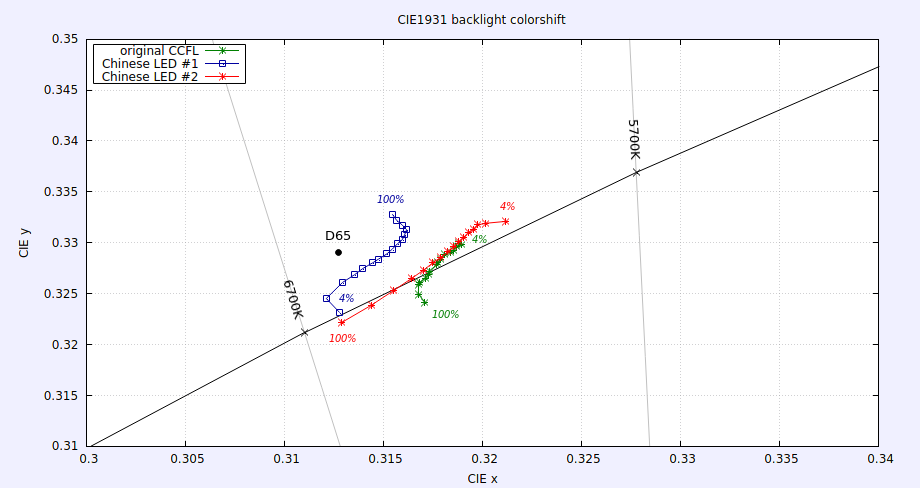
Above: Measured chromaticity shift across the full brightness ranges of an original CCFL as compared to two different LED backlights operating in continuous-current mode.
I've personally tested my driver boards with the X41, X60, X61, and submodels. Others have also fitted them to various T series including the T61 and T500.
The driver design assumes a 10V-20V internal power bus, active-high backlight enable and ~6:1 active-high PWM dimming (logic low < 1.0v, logic high > 2.5V) The boards are fairly certain to work on most other ThinkPads as is, though I've not tested this. I'll add other models as there's demand.